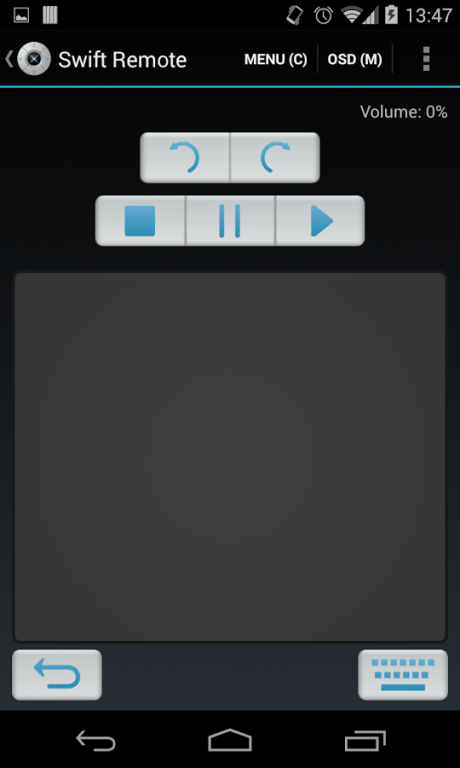Swift Remote 2.15
Free Version
Publisher Description
This is a remote control for Plex Home Theater and Plex Media Center.
Note: Not all Plex Players can be remotely controlled. Blu-ray players, PS3 and PS4 cannot be remotely controlled. Plex Media Center, Plex Home Theater, Plex for Android are confirmed to work.
The new trackpad allows you to keep your eyes on Plex and still not miss any buttons.
Without any need for configuration, this remote will find the Plex servers and clients for you. Forget the hassle of manual input of IP adresses and port numbers.
Features:
Automatic server/client discovery.
Trackpad to control Plex with swipe gestures.
Press and hold up/down/left/right -buttons, to scroll through the menus.
Actions:
Refresh sections
Show On Screen Display (OSD)
Toggle subtitles (on/off) (Not working with PHT)
Change subtitle language (Not working with PHT)
Change audio language (Not working with PHT)
Show codec information (Not working with PHT)
Show menu
If you are having trouble getting it to work, have a look at the FAQ: http://appealingworks.wordpress.com/plex-remote-faq/
If you want to contribute to the project, the source code is available here:
https://bitbucket.org/miksto/plex-remote
Permissions explained:
INTERNET:
This remote communicates with the Plex media server using a wireless network. Not used for advertisements.
ACCESS_NETWORK_STATE:
Used to check whether a connection to a Wi-Fi network exists or not.
ACCESS_WIFI_STATE:
In the process of finding plex servers the ip address and netmask of the phone is required.
READ_PHONE_STATE:
Used to detect incoming calls and pause the media, if this is activated in the settings.
About Swift Remote
Swift Remote is a free app for Android published in the Video Tools list of apps, part of Audio & Multimedia.
The company that develops Swift Remote is Appealing Works. The latest version released by its developer is 2.15. This app was rated by 1 users of our site and has an average rating of 3.0.
To install Swift Remote on your Android device, just click the green Continue To App button above to start the installation process. The app is listed on our website since 2015-10-18 and was downloaded 41 times. We have already checked if the download link is safe, however for your own protection we recommend that you scan the downloaded app with your antivirus. Your antivirus may detect the Swift Remote as malware as malware if the download link to com.appealingworks.plexremote is broken.
How to install Swift Remote on your Android device:
- Click on the Continue To App button on our website. This will redirect you to Google Play.
- Once the Swift Remote is shown in the Google Play listing of your Android device, you can start its download and installation. Tap on the Install button located below the search bar and to the right of the app icon.
- A pop-up window with the permissions required by Swift Remote will be shown. Click on Accept to continue the process.
- Swift Remote will be downloaded onto your device, displaying a progress. Once the download completes, the installation will start and you'll get a notification after the installation is finished.